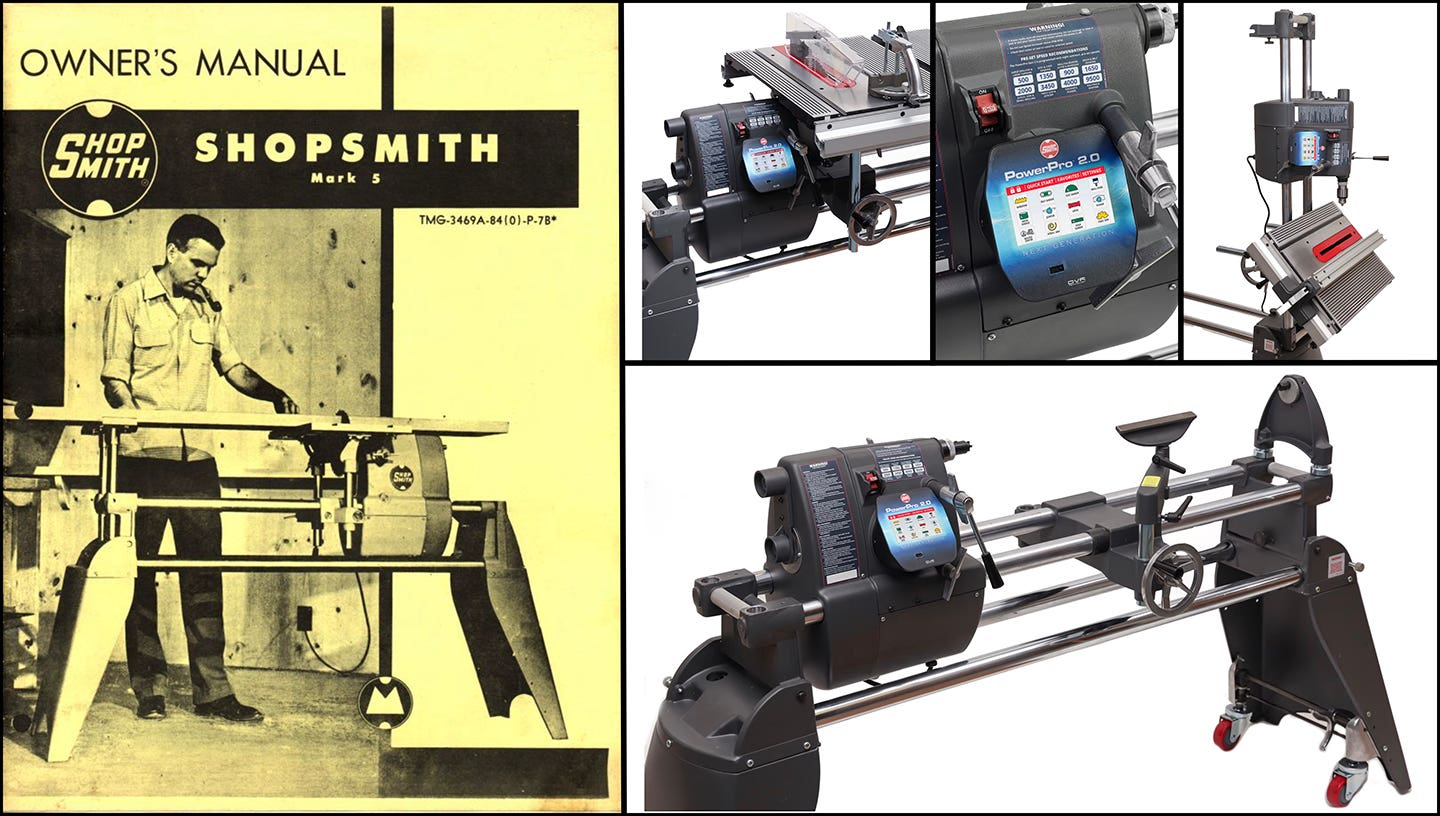Free software is there for the taking
Believe it or not, when it comes to software, there is such a thing as a free lunch. Free office and business software, the equal of what comes off the…
Believe it or not, when it comes to software, there is such a thing as a free lunch. Free office and business software, the equal of what comes off the store shelf, is out there and it’s not hard to find. But there are some caveats.
Read carefully about exactly what you are downloading because sometimes “free” means “free trial.” And there is also another variation of free called “freemium” in which the basic software is free, but if you want the version with all the bells and whistles, you have to pay. You usually don’t need the bells and whistles since you will rarely, if ever, use them. The basic package is almost always more than enough.
The list in this column is not meant to be comprehensive. It’s just a starting point. There is a website called Freebyte (www.freebyte.com) that has an extensive list of all types of free software. If you click on the “business” link, you will find free software that you can use for your office and business needs. Another good source with reviews can be found on the website of PC Magazine (www.pcmag.com) or C/NET (www.cnet.com).
Start with an office suite
Office software suites are the foundation of any office. They are actually a collection of integrated applications such as word processors, spreadsheets, presentations, databases and graphics. Microsoft Office is probably the most well-known suite. As for free office suites, OpenOffice (www.openpoffice.org) is probably the most widely used one.
OpenOffice is what is known as open-source software. This means that programmers and software engineers have worked on their own time and free of charge to develop software that can be distributed and copied for free. OpenOffice is the result of more than 20 years of this interaction and cooperation. It has all of the applications listed above and is as easy and familiar to use as any other office suite you might own. In fact, at times, it has been ahead of its commercial competitors. When I began using it about eight years ago, I could convert any document I created into a PDF (portable document file) a few years before more well-known commercial products were offered.
Antivirus software
Although not strictly an office or business application, you can’t do anything on the Internet without antivirus software. AVG Technologies (http://free.avg.com/us-en/homepage) has a free antivirus protection product called, not so surprisingly, AVG Anti-Virus Free 2012. PC Magazine has given it the Editor’s Choice award for free antivirus protection. They note that in their own tests and in tests by most independent labs, AVG Free tops many of its commercial competitors.
I used this product after the local computer repair shop told me that, in his not-so-humble opinion, my commercial antivirus application was completely useless. So, he installed AVG on my computer and I had no problems.
It needs to be mentioned that the free version is for personal use and that business users must pay for the commercial version priced at $49.99. Technically, then, it is not free. But you could get the free version for your home computer, check out how it works and feel confident about laying down some cash for the commercial version.
You’ve got to keep count
The second-most-widely-used office and business software is some type of bookkeeping or accounting software. Quicken is a well-known commercial product used for this purpose. As for free accounting software, Microsoft Office Accounting Express 2009 probably leads the list. It is the downsized version of Microsoft Office Accounting Professional, but more than powerful enough for small businesses, especially ones that are making the move from manual bookkeeping (pencil and paper) to keeping accounts on the computer.
Why is it free? Because Microsoft no longer distributes or produces the product. It is, however, available for free at a number of websites. Your best bet is to Google the product name and download it from one of the sites.
But is it a good idea to use a product that has been discontinued?
Let me try to answer. A few years back Microsoft bundled a graphics program called Microsoft Image Composer. It was like Photoshop Lite. I used it for several years doing graphics for ads and brochures, even though Microsoft discontinued its production and support. It was such a good little program, however, that an online community got together to provide support, while providing free copies of the software with Microsoft’s full knowledge.
The same sort of community has formed around Microsoft Accounting Express. So, to answer the question above, yes, it is a good idea when there are still so many users. Plus, it has all the features, core accounting charts and reports that you will probably ever need. You might want to give it a try. Your accountant will probably love it if you do.
There is another free accounting software application called Wave Accounting (http://waveaccounting.com). It’s actually an online accounting program, so that you connect to the Internet and then go to your “private and secure” account, where you can enter your transactions and generate reports. The difference is that your accounting records reside on the servers at Wave Accounting and not on the computer in your office. In fact, you can access your account from any computer anywhere by just logging in. If this sounds a bit scary, remember that you basically do the same thing with Yahoo or Google email. Online software, or software as a service, is a growing trend.
Plan to get there
Lastly, in this brief look at free software, is free business-planning software. The first software application is actually a tutorial that helps you develop a workable business model. Business Plan Workshop (www.va-interactive.com), from CIT Small Business Lending Corp., asks key questions about income generation, loan payments and business expansion in easy-to-understand terms.
Once you have a business plan, you want to use Planware (www.planware.org), a free set of Excel templates for financial projections and cash-flow planning. As small business experts often say: if you fail to plan, then you’re planning to fail. The Planware templates will give you financial projections on a month-by-month basis for the first two years and annual estimates for later years. And, of course, choosing free business and office software can lower your cost projections and, in these times, every penny saved is worth the effort.
Steven Marks is a freelance writer based in New London, Conn.
This article originally appeared in the July 2012 issue.