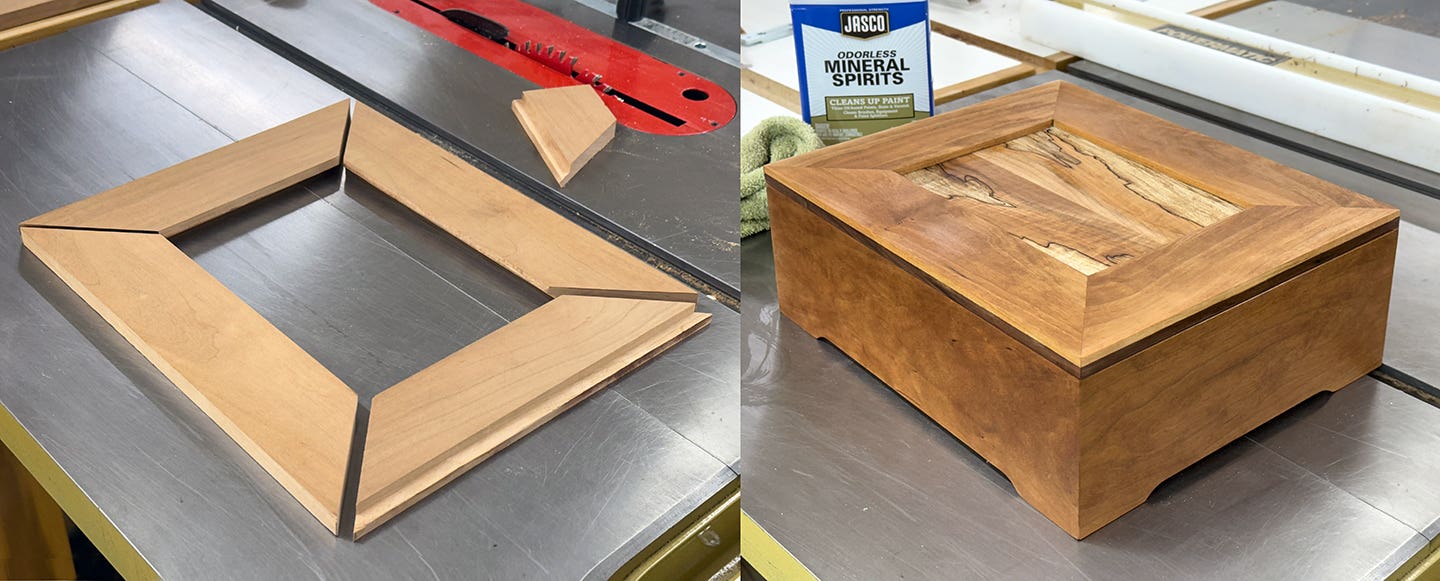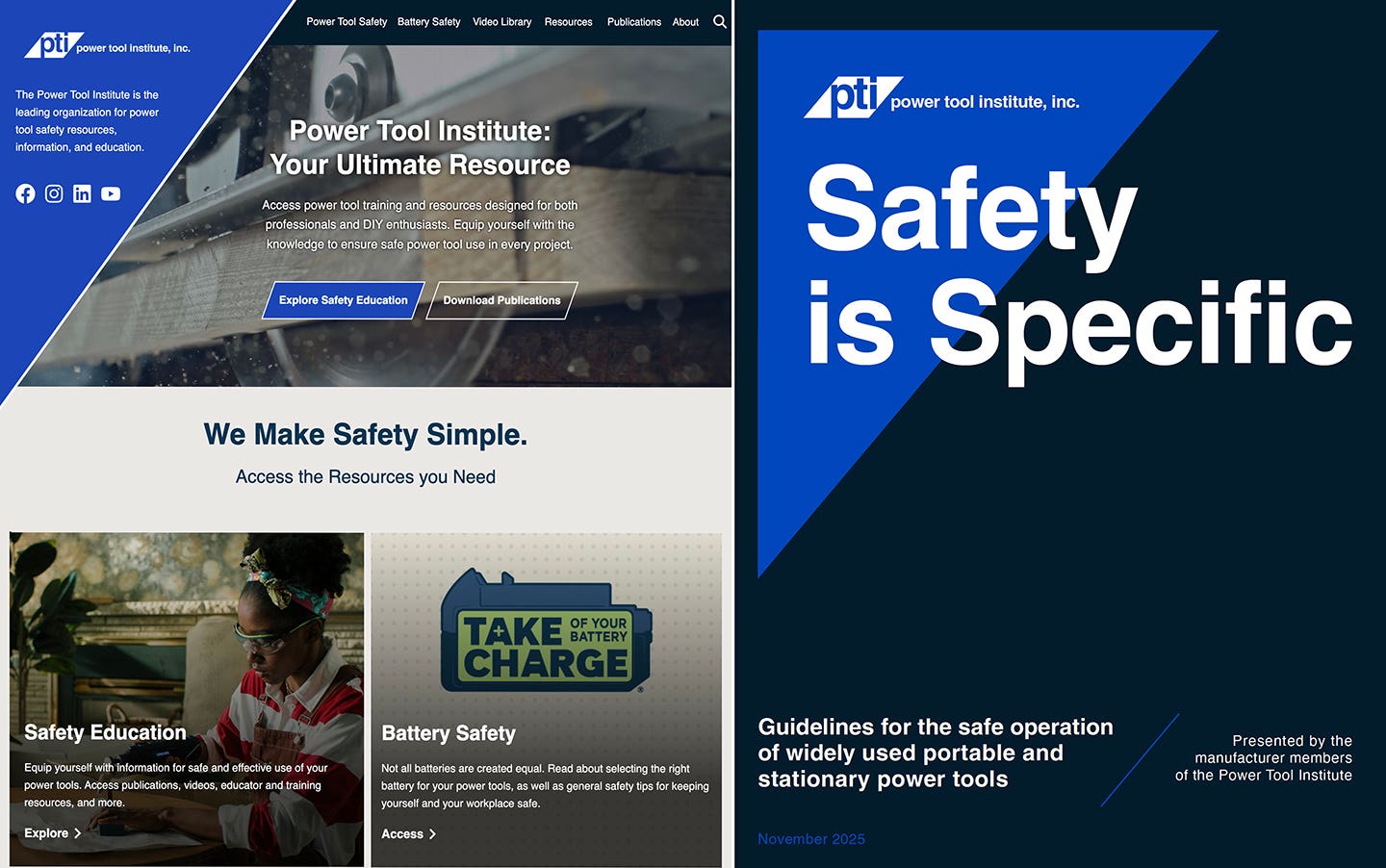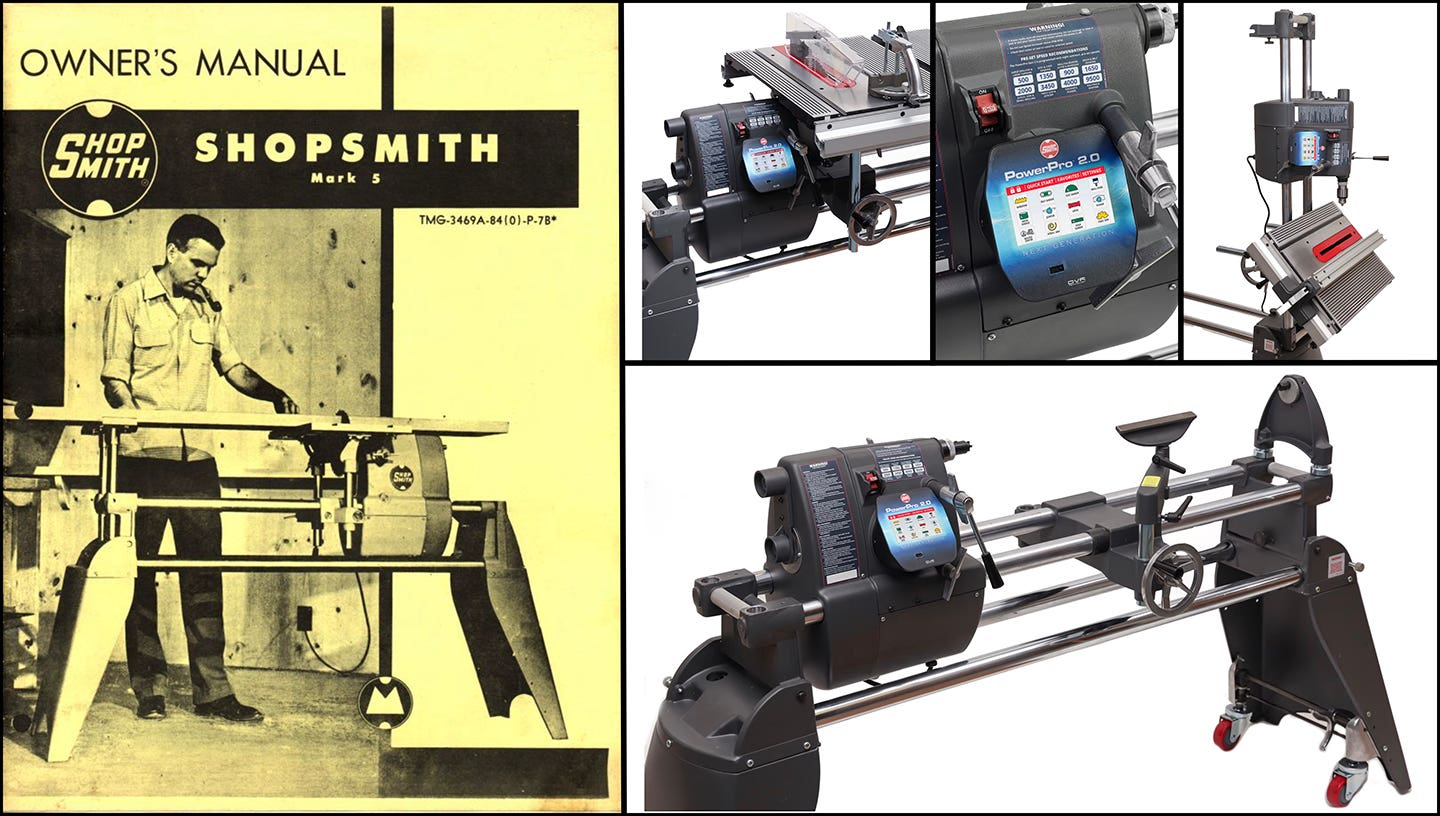Backup plans
Boy did AJ’s last post ring the bell for me. Having been involved with computers from the early days, I learned long ago just how fragile digital data can be….
Boy did AJ's last post ring the bell for me. Having been involved with computers from the early days, I learned long ago just how fragile digital data can be.
The old tape drives and floppies were as unreliable as could be and subject to all manner of external damage as well. Hard drives were a vast improvement but they are still electro-mechanical devices with moving parts and tolerances that get into millionths of an inch. It has never been a question of if a drive will fail, but when.
Many people simply don't understand that and that lack of understanding causes a lot of anguish. It's bad enough when you loose your photo albums or music. But most of us also store all of our bookkeeping and tax data on our computers as well as things like proposals, communications with clients, contacts, and, in many cases, all of out layouts, plans and drawings as well. Having this kind of data disappear into thin air because a drive failed can be devastating. But, fortunately, it's easily avoided.
Here's a few (hard learned) tips:
Install a second drive and move all of your data files to it. Never store your data on the same drive that your OS runs from. That way, if your system crashes or you get a virus, you may have to reinstall your OS and apps but your data will be on a separate drive.
Back up your data drive to an external hard drive so that you have at least one redundant copy of everything that you consider irreplaceable. This is important because if your data drive fails, you could still loose your files. Fortunately drives are pretty cheap these days so it will not break the bank to add a couple to your system. How often you update this backup drive is up to you. I do mine at least once a week and more often if I add a lot of files.
If you store data on a web based server, be sure to keep local copies. Most Web servers are backed up regularly so total data loss is unlikely. But Web servers have a way of being unavailable for various reasons (maintenance, etc.) or your Internet access could be interrupted and this always seems to occur when you need to access the data the most (A tip of the hat to Murphy here )
I am not a big fan of automated backup software. These applications can slow your system down, hog memory and can be glitchy. I make my backups by simply copying files from one drive to another. But I always open a few of the backup files just to verify that they are good. Once, an office employee of mine backed up a whole folder of shortcuts instead of the files to which they pointed. Pretty useless!
D.D.
David DeCristoforo possesses an extensive resume as designer/maker of fine furniture, high-end cabinetry and architectural woodwork. His experience in professional woodworking spans a period of 35 years. For the past 20 years David DeCristoforo Design has been located in Woodland, California. During this time David's shop has ranged in scope from a "full on" cabinet production shop with as many as 15 employees to a small fine furniture and custom millwork shop, working with his son, David RBJ, a highly skilled maker in his own right.