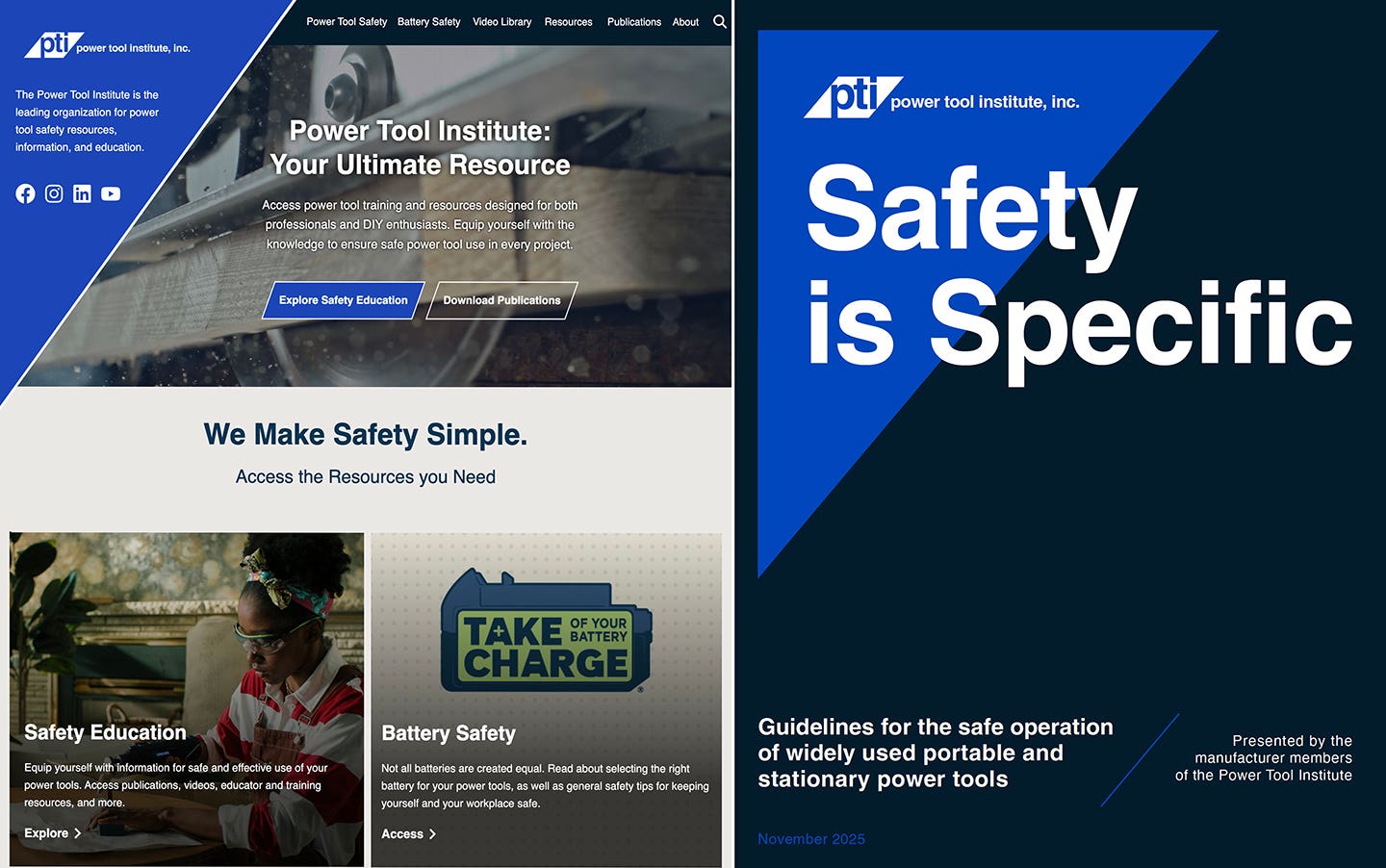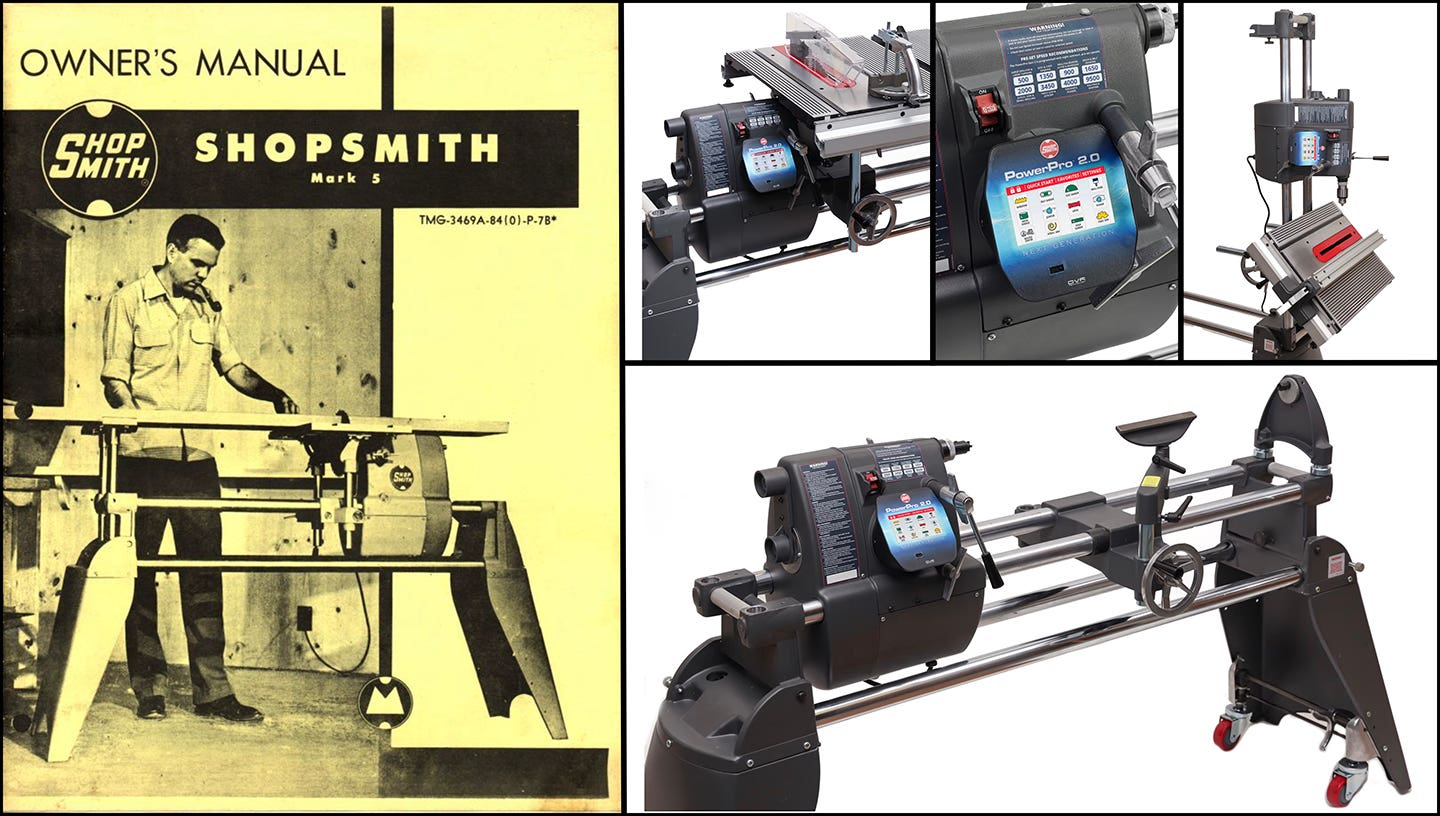With CAD and optimizing software, the job gets easier
Making a decent profit on a job is a skill based on years of experience and includes figuring how to get the most out of sheet goods and dimensional lumber.
Making a decent profit on a job is a skill based on years of experience and includes figuring how to get the most out of sheet goods and dimensional lumber. Sharpening the pencil, while still relevant to smaller jobs, has given way to the clever use of CAD programs and cut list optimizers. These two methods, which will take a bit of time to learn, are just the digitization of how any successful cabinet shop owner thinks and acts. And these can have benefits not only in the production of a job, but also training the next generation of employees.
A computer-aided design or CAD program, without a cut list optimizer, will only do half the job. Let’s say that you need to design a bathroom vanity. Granted, you can easily make a rough drawing with dimensions in seconds, visualize the parts layout, pull a sheet plywood and start cutting. But suppose the job calls for 25 identical vanities and you’ve got a new employee with little or no experience making multiples of a single style cabinet.
The CAD approach becomes helpful in two ways. First, it allows you to move parts for all 25 vanities around on several sheets for the best results. Then you can discuss the job in its digital formulation stage with your employee, which might just save time and ruined materials during the actual cutting of the parts.
The vanity in this example requires two sides, identical front and back supports, countertop and sink. This adds up to 50 sides and 50 supports. Using SketchUp, I found that the supports could be cut from five 4’ x 8’ sheets, while the sides required about 2-1/2 sheets. This took about 20 minutes on the computer. The time was also well spent with the employee, who gained a sense of the overall job and a systematic approach to cutting the pieces while minimizing waste.
Cut layout is faster with a sheet optimizer program, which automatically arranges parts according to a shop’s preferences. For example, layout can be optimized for rip or cross cuts, to manage inventory, or estimating purposes.
Optimizing programs run the gamut from producing simple cutting diagrams to managing inventory and pricing jobs from design to installation.
Programs include:
CutList 4.05, an open source program (delphiforfun.org)
CutList Plus fx, a commercial program (cutlistplus.com)
FitParts, an extension for SketchUp (extensions.sketchup.com)
There are commercial cabinet drawing software packages, standalone and SketchUp extensions, that have cut list optimizers with various levels of features.
In CutList 4.05, I loaded the 50 fronts and backs, and 50 sides, and material choice. Other parameters were set, such as the kerf width, dimensions, and grain direction preference.
Two settings, in particular, had a significant effect. The first was whether crosscuts or ripping would be done first, or if a combination would best. The second was deciding whether the program would determine a solution based on waste considerations.
Based on combinations of these settings, Cut List 4.05 generated about 1 million options. But when I selected crosscuts first and the best use of materials option, one option was generated.
No doubt, there’s a learning curve involved. So when making the decision to integrate an optimizing program into your shop’s production planning, the idea that every feature be used immediately should be avoided. You’ll need to input all of your commonly used materials and preferences, and this is best done incrementally.
There are some other less obvious benefits to using an optimizer. Since the next generation of employees tends to be more computer savvy, they will take to the programs with more ease. And the more comprehensive programs generate detailed reports for more efficient job management.
These programs are just as much of a tool as a pneumatic dovetailer or automated edgebanders, which shop owners have successfully and profitably integrated into their production process. Software is just the next step in a shop’s modernization.
This article originally appeared in the September 2017 issue.