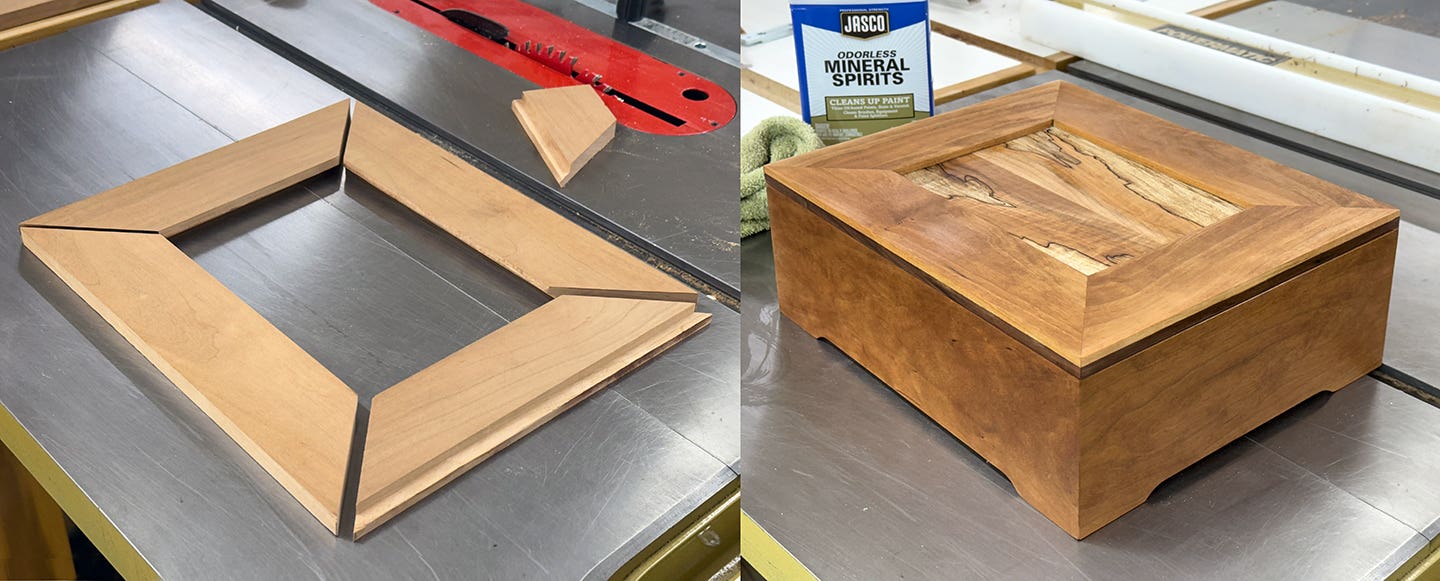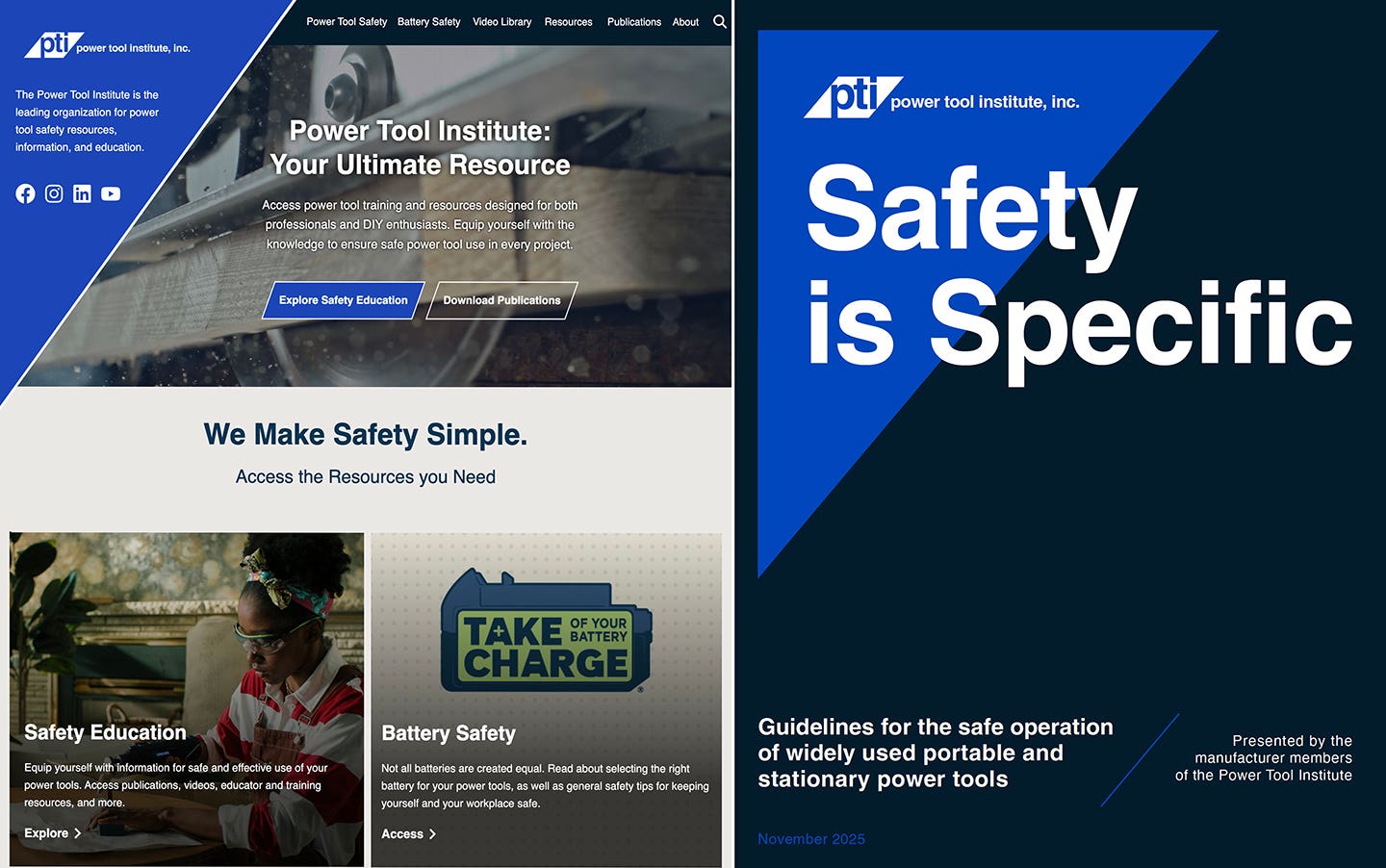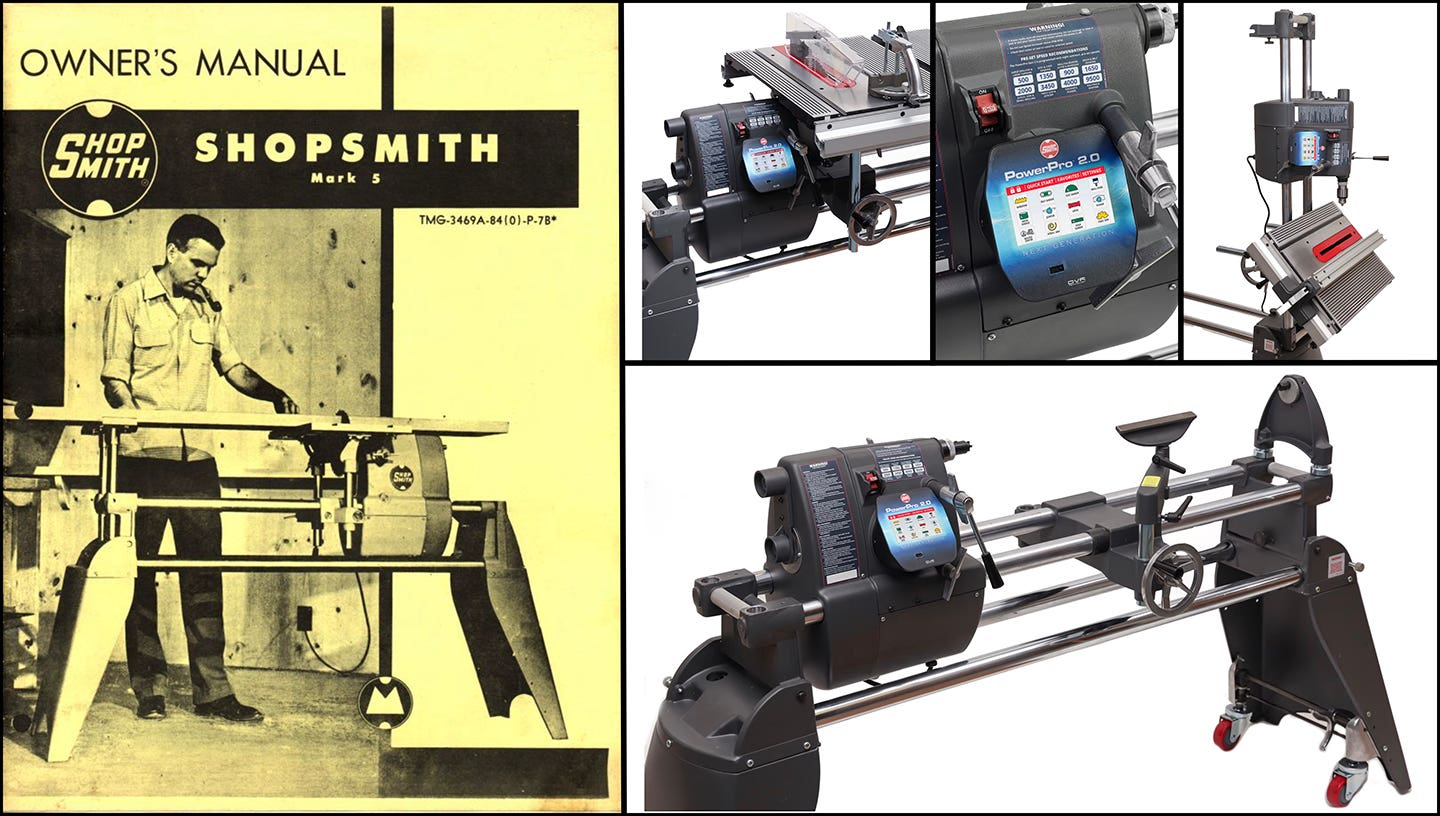Post-processor software provides the final kick
When starting in the digital fabrication world, there are many pieces — both hardware and software — that are obvious. Eventually you’ll discover other sophisticated technology that affects performance. This…
When starting in the digital fabrication world, there are many pieces — both hardware and software — that are obvious. Eventually you’ll discover other sophisticated technology that affects performance.
This includes the post-processor software that kicks in after the CAD/CAM operations. The post-processor acts as a sort of translator, interpreting what is generally a standard or neutral G-code into instructions for a specific CNC router.
Recall that G-code is step-and-direction instructions for moving the spindle and tooling around the material to be cut, as well as providing other important information such as tool changes and spindle RPM. The post-processor doesn’t have much to do with X-Y-Z movement, but more with the various commands that control the vast number of configuration codes and files that it takes to have a CNC machine operate in a safe, predictable and efficient manner.
The post-processor is provided by the CNC router builder, usually in conjunction with the supplier of the CAD and CAM software packages. It’s not something you’ll ordinarily have to fiddle with, but it might be the culprit if your router begins to behave oddly and the job-specific CAD and CAM output is fine.
Common problems
There are two general situations where a post-processor can become contaminated and not function properly. The first is when the CNC router and controller are in startup mode. A line of the commands and interpreters in the post-processor might inadvertently get skipped so the whole program loads incorrectly or does not load at all. The fix is usually to power down, wait 15 seconds and restart.
The second is when there is a spike or drop in the electrical power, causing the controller to crash and restart. The solution is the same as above, but if this is a common occurrence, installing an uninterrupted power supply (UPS) is recommended.
There are several types of modern UPS systems, but the most common is an online system. Most use a double conversion method of accepting AC current input and converting that to DC current for passing through a rechargeable battery (or groups of batteries), then converting the DC current back to a necessary AC voltage for powering the protected equipment. While a UPS for a computer and such other such equipment can be safely purchased from an office or computer supply store, a UPS system for a CNC controller needs to be sized and configured by an electrical engineer or knowledgeable industrial electrician. Usually this should be done when the router or other CNC equipment is first purchased and installed. A UPS system is inexpensive insurance to protect any type of electronic equipment and from a resulting loss in production.
Reprogramming
Post-processors can be fine-tuned by changing the operating parameters of the CNC router relative to the G-code. There are several reasons for doing this, including to expand the capabilities of the CNC router based on a particular use; using the same G-code to produce higher quality parts; or to speed up certain machining operations.
One common area where a rewritten post-processor can help is where there might be certain G-code-driven machine operations that cause the CNC router to make a number of unproductive movements. For instance, needlessly moving to the home position.
Before starting any modifications it is best to remember one of the few absolutes in the digital fabrication world: Back up everything, including the operating systems, software and post-processor. Also consider backing up the post-processor to an external location rather than on the computer from which it is run.
Documentation
When changing a post-processor, keep notes. Start with a description of how an operation is performed before any changes have been made. This should include a CAD drawing of the parts that could be made better or faster; the G-code generated from the CAD drawing; and written notes from the operator on the current set of conditions.
Then, as best as is possible, explain or sketch what you would like the machine to do differently. Details matter. This exercise could take weeks or months and the fix could take even longer, so patience is required.
You should start exploring modifications through the online forums hosted by CNC manufacturers and software providers. There are many creative people posting to these forums and no doubt someone will have experience with an identical or similar idea as yours. It would also be prudent to contact the technical representatives of your hardware and software providers.
The process of modifying a post-processor takes time to learn and implement, but the results could make a CNC router perform safer and faster.
This article originally appeared in the May 2015 issue.
A.J. Hamler is the former editor of Woodshop News and Woodcraft Magazine. He's currently a freelance woodworking writer/editor, which is another way of stating self-employed. When he's not writing or in the shop, he enjoys science fiction, gourmet cooking and Civil War reenacting, but not at the same time.