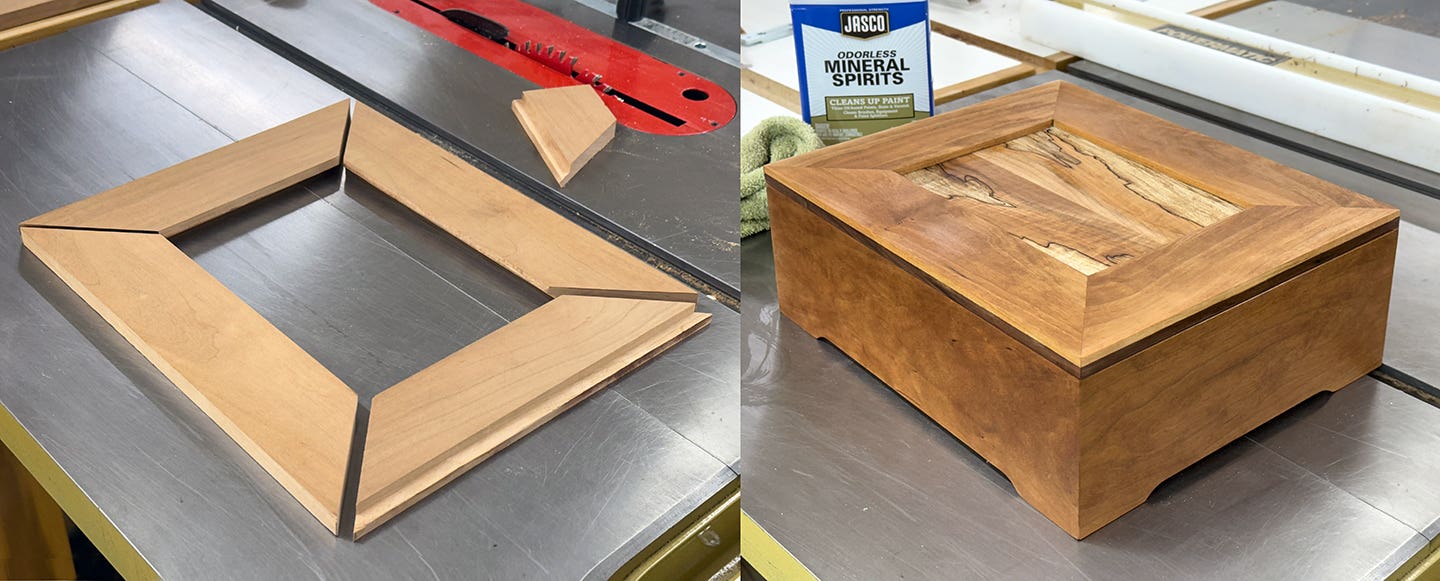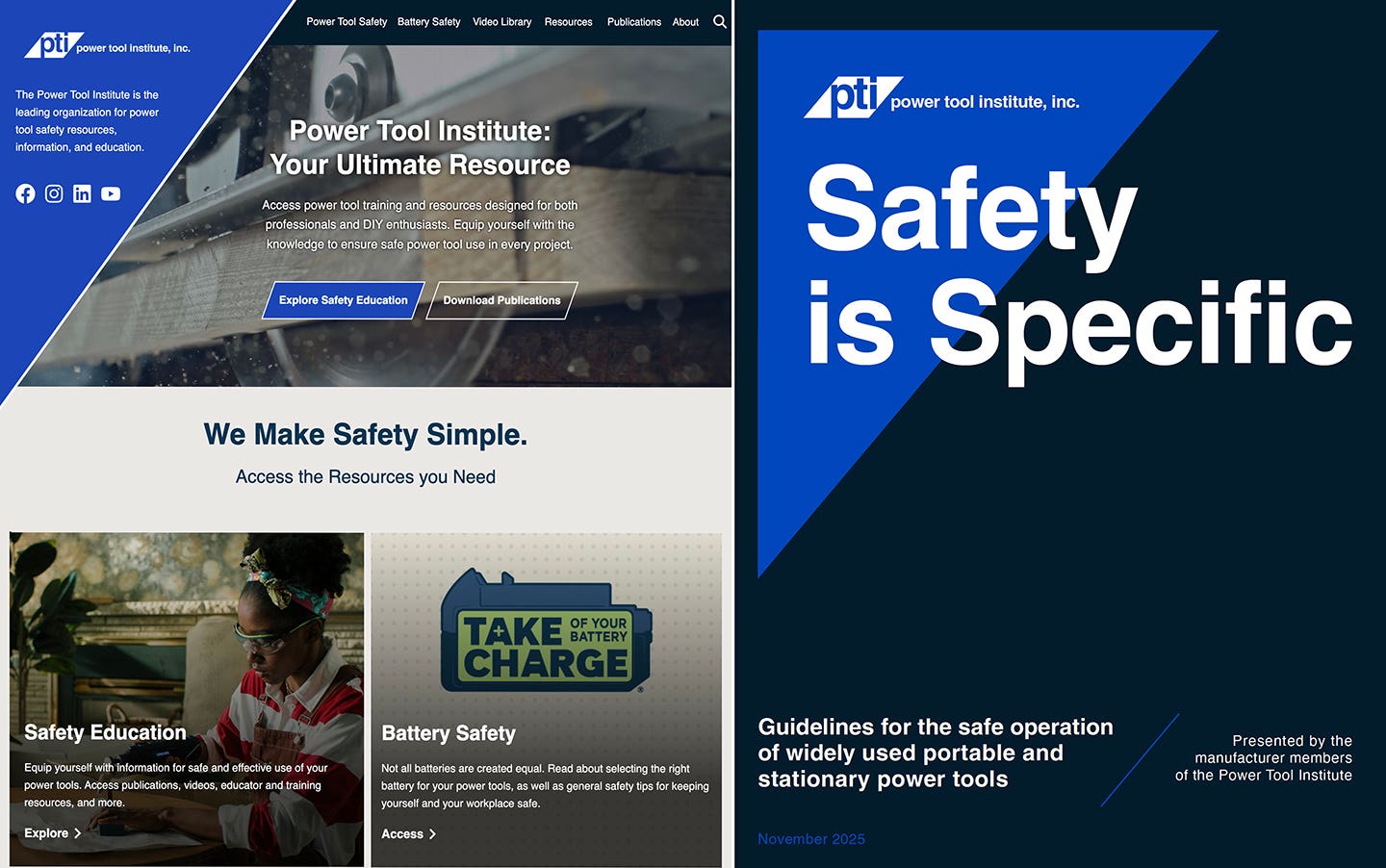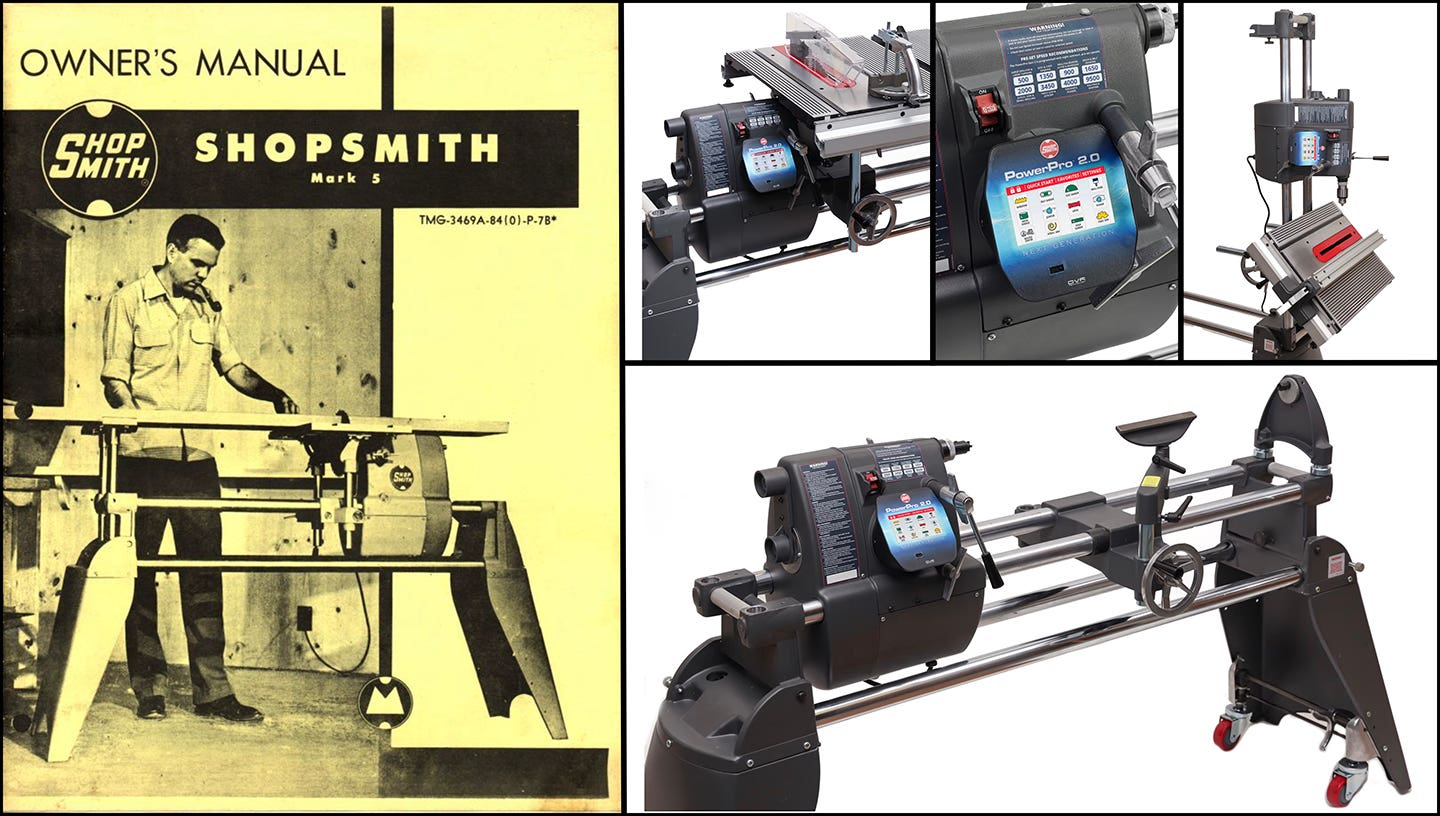Easy digital shortcuts are worth the time and money
Many woodworkers are intimidated by digital fabrication, scared away by the prices of hardware and software components and the amount of training required. But there are some inexpensive shortcuts. SketchUp,…
Many woodworkers are intimidated by digital fabrication, scared away by the prices of hardware and software components and the amount of training required. But there are some inexpensive shortcuts.
SketchUp, an easy-to-use design program, is one option. The basic version, SketchUp Make, is free, while SketchUp Pro costs only $590. SketchUp is a powerful tool, particularly for a cabinetmaker.
At www.sketchup.com and YouTube, you’ll find plenty of tutorials and general information about the programs. But my advice is to start with the SketchUp blogs at Fine Woodworking (www.finewoodworking.com) and Popular Woodworking (www.popularwoodworking.com). Both sites also offer DVDs with lessons using the building-block method of teaching and input from expert users.
SketchUp also has several extensions, beginning with CutList that generates a cut list from a 3-D model. It takes a bit of patience to use at first, but your learning curve will improve with a visit to the Google Code website (https://code.google.com/p/cutlist) for help with issues regarding installation and general use of this free extension. CutList can be exported into spreadsheet programs such as OpenOffice and Microsoft Excel to increase a shop’s productivity between its production and accounting functions.
CutList Bridge and a commercial offering, CutList Plus fx, are easier to use and more versatile than CutList.
The website for CutList Bridge (www.srww.com/my_plugins/cutlist_bridge.html) presents two excellent video tutorials and three SketchUp 3-D models with which to practice.
CutList Plus fx is available in four versions and can be used in concert with several CAD programs. It’s a very straightforward program, something woodworkers will appreciate, and the product website (www.cutlistplus.com) is filled with helpful information.
CabinetSense is another commercial extension for SketchUp. It’s very sophisticated, yet surprisingly easy to use. The extension provides preset SketchUp drawing templates for cabinets and parts. After the users enter room dimensions, it’s as simple as selecting components from a dropdown menu and placing them in the room. CabinetSense can be exported to CutList, CutList Plus fx, OpenOffice and Microsoft Excel and produces CNC-ready files.
The product’s website, www.cabinetsensesoftware.com, is also well-designed and easy to use. It has numerous educational videos that are short and informative, many of which deal with the characteristics and capabilities of SketchUp in general and relevant to CabinetSense.
There are three versions of CabinetSense and, unlike most software that requires a singe payment license fee, it’s available on a month-by-month basis. There are a variety of opinions about this method of software purchase, but for a cabinet shop this option seems to make the most sense. Any upgrades and bug fixes are taken care of by the software company and the user does not have to be bothered with this often time-consuming and confusing task.
The last notable addition to SketchUp is SketchUp 3D Warehouse (https://3dwarehouse.sketchup.com), which offers millions of items that can be used in making 3-D models. Most major manufacturers of cabinet hardware, kitchen appliances and bathroom fixtures are represented in the product libraries.
Finally, SketchUp Pro has an ancillary program called LayOut that converts 3-D models into two-dimensional client presentations, an incredibly useful tool for final design approval. There’s also SketchUp Viewer for sharing 3-D models electronically with clients and job collaborators.
This article originally appeared in the July 2015 issue.