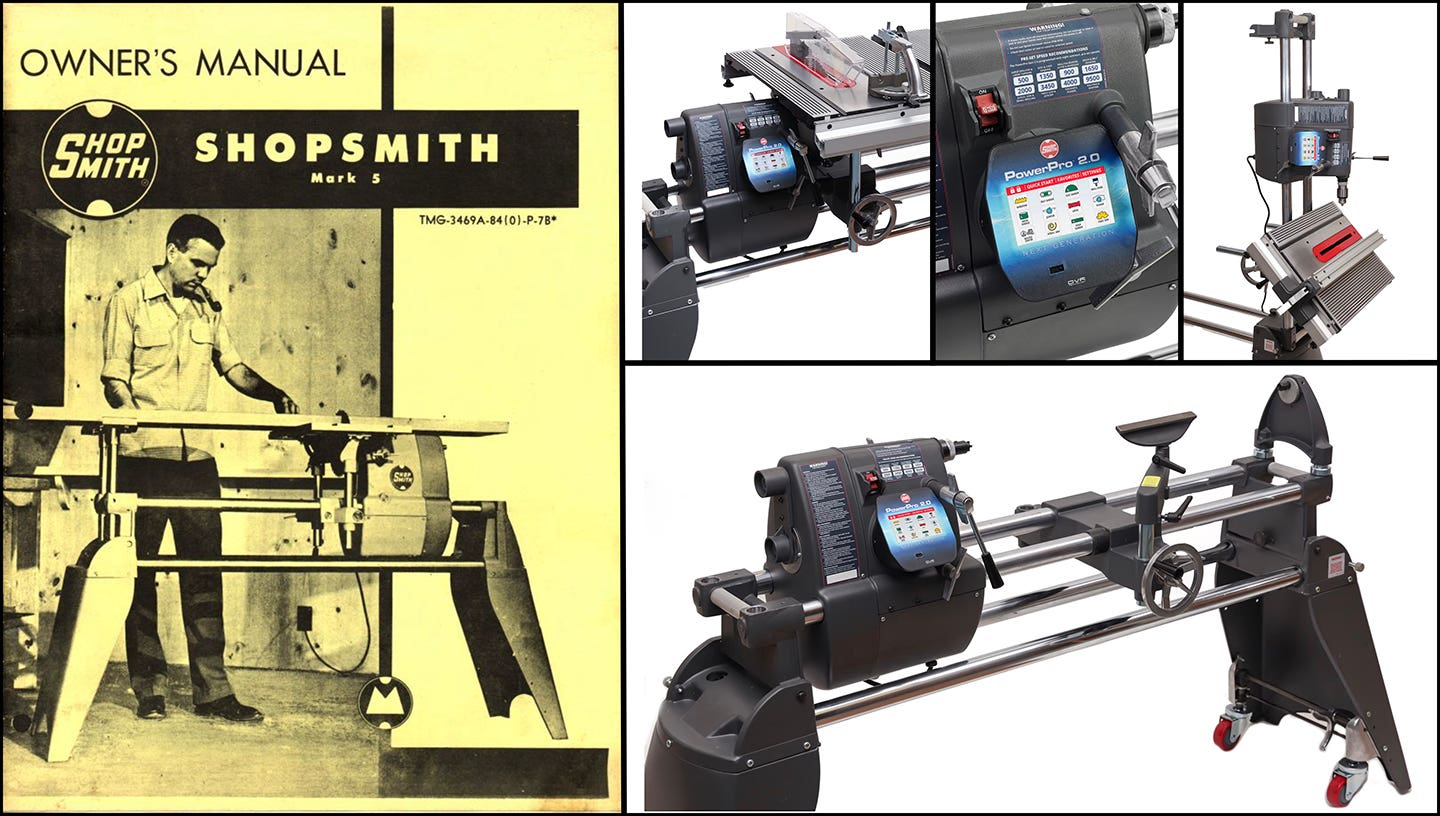CNC and CAD dont have to break the bank
After building two CNC machines, I’ve developed some ideas about how a woodshop owner should approach entering the digital fabrication age while preserving their wallet and sanity. I first built…
After building two CNC machines, I’ve developed some ideas about how a woodshop owner should approach entering the digital fabrication age while preserving their wallet and sanity.
I first built a small, 20” by 20” three-axis machine. This rather monumental task was slow as I focused too much on the mechanics of the machine, rather than the software that operates it. I’m still impressed with what can be fabricated on such a small machine.
My second build is a much larger 6-axis, 7’ by 4’ machine that is even more astonishing when you consider I knew nothing about electronics or how to build a machine of any kind not long ago. The entire process has made it clear to me that understanding the software involved is key.
Three programs control the machine’s mechanical and electronic systems. Two run the CNC machine and are rarely a concern for the shop owner or operator. But understanding CAD — before investing in CNC — is absolutely essential.
Start with SketchUp
CAD stands for computer-aided design and is considered the primary drafting tool of the 21st century.
Starting to explore digital fabrication for woodworking with CAD is not hard, though it can be time consuming and frustrating at times. But once one CAD software program is learned, the transition to another is relatively easy. While there are some very expensive CAD programs there are many less expensive versions that are just as capable for a woodworking shop, as well as several open-source programs that are free.
An ideal and inexpensive place to begin exploring CAD is with the 3-D modeling program SketchUp by using the free version known as SketchUp Make (www.sketchup.com). This CAD program is ideal for woodworkers as the control of the program is through icons that represent the actions the user wants the program to accomplish and, even better, the icons are immediately recognizable to any woodworker. For example, a rectangle, line, circle and arc. With SketchUp, it is easy to add dimensions and change the size of the object previously drawn. The other advantage to starting with SketchUp is the enormous amount of online learning resources available, including video tutorials and forums.
SketchUp has two features to make it easier to design objects and make client presentations. The first feature is 3-D Warehouse, a free online resource where users deposit models of parts of objects or entire objects. For a cabinetmaker, a search on the 3-D Warehouse for “cabinet hardware” brings up not only a wide variety of hinges, handles and pulls, but entire cabinets, cabinet parts and the like, as well as appliances, sink and faucets, a wide variety of countertops and lighting options. Many manufacturers have drawn and deposited SketchUp compatible CAD drawings of its products in 3-D Warehouse.
The second SketchUp feature valuable to woodworkers is LayOut, which changes the initial design into a set of drawings with plans, sections, elevations and perspectives for the client — all critical to gaining final approval.
Also available for SketchUp users are small programs known as “plugins” that enhance and extend SketchUp’s capabilities. An invaluable free plugin is CutList (http://sketchupplugins.com/plugins/cutlist), which automates the production of a list of the parts for a modeled object and the sizes and the quantities of each part. This plugin also can produce a layout of the parts on a sheet of plywood, for example, to optimize the modeled parts relative to the material being used. It is very helpful for estimating the total amount of materials needed and the cost of constructing the modeled object. For additional capabilities, CutListPlus (www.cutlistplus.com) has more sophisticated material layout choices and costing functions, but must be purchased.
CAM and G-Code
The next two pieces of software bridge the gap between the CAD program and the CNC machine. The first is commonly known as CAM — computer-aided manufacturing — also available at various price points, often in combination with a CAD program, or as a free open source program.
CAM converts CAD drawings into step-and-direction commands that move the router around the table in a three-axis coordinate system: X, Y, Z. The most important group of commands is known as G-Code. And if your eyes are beginning to cross and your ears are beginning to ring, all of which is accompanied by the onset of a very painful headache, don’t feel bad. This is a normal first response to G-Code. But don’t worry, G-Code is much easier to understand in practice than in theory.
In essence, G-Code is the digital equivalent to telling a teenager how to mark out a 12-inch square on a piece of plywood with a tape measure and framing square. A simple way to think about G-Code and the X, Y, Z coordinate system is to compare the CNC machine’s table to a piece of graph paper.
The last piece is the controller software and it is the one with which most users will never have to worry. It changes G-Code into electrical impulses fed into the CNC’s controller, a type of computer that amplifies the electrical impulses and distributes them to motors that move the router in the X, Y, and Z-axes. This software is set up by the CNC manufacturer and is almost never changed.
CNC digital fabrication offers woodworkers many opportunities. However, to take advantage of those opportunities, a shop owner has to take the time and make some effort learning the basics of digital fabrication. The place to start is learning a CAD program, which is where all digital fabrication begins as it takes a client’s ideas and changes them into computer-based drawings.
Further, even if the shop owner or one of their employees — preferably both — learns a CAD program and the shop owner decides not to purchase a CNC machine, the time and effort invested in learning the CAD program will pay off as designing can be done quicker and the inevitable changes to a design can be made quickly and efficiently.
This article originally appeared in the April 2014 issue.
A.J. Hamler is the former editor of Woodshop News and Woodcraft Magazine. He's currently a freelance woodworking writer/editor, which is another way of stating self-employed. When he's not writing or in the shop, he enjoys science fiction, gourmet cooking and Civil War reenacting, but not at the same time.